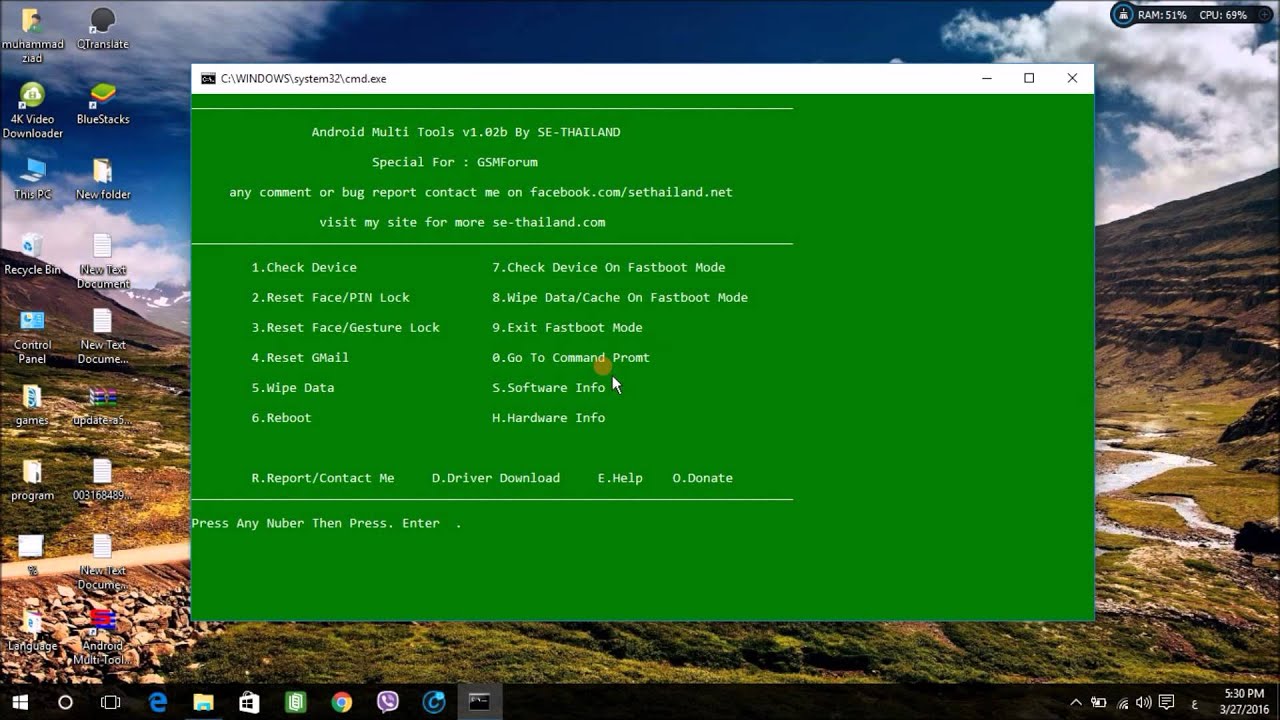
Download Link: Multi Tools V1.02III-FOR-TEST-IIIWorks On All kind Of Android Phone and T. We will in this post likewise give you the connection to Download Android Multi Tools v1.02b. So you can download it and keep it with you for that game-changing day when you may require it. Capacity to check gadget status.
Android Multi Tools – This is the tool which helps us to recover the forgotten passwords and patterns. In simple words, this is the tool to unlock your mobile devices. So this is the helpful post to get the android multi-tool with the latest version.
Most of the users struggle with this kind of errors. Finally, they lose the mobile phone but they can’t recover or unlock the forgotten password. In this guide, you find secrete that is to unlock any mobile phones like android versions 2.0 or above.
Also ReadGuide on Kinemaster for PC Windows 10/8/7/8.1
If you ask for anyone can anyone tell this secret tool to unlock the locked device? Android Multi Tools v1.02b is not only a pattern or password recover. Apart from this it also recovers like face gesture unlock forgotten Gmail recovery, delete all cache and wipe data.
Here we presented the tools that download for Windows 8/7/XP/10/8.1 32bit and 64bit and laptop.
Best Features of Android Multi Tools
- It is used to check device status.
- Used to unlock or reset passwords/patterns.
- Recover forgotten Gmail password and gesture locks.
- Single click to wipe data and clear cache.
- Reset all devices in fast boot mode.
- All this features are for free, no hidden charges apply.
- Get IMEI, Model number, software and hardware information.
- Get all drivers which are missing in your Android.
How to download and Use Android Multi Tools v1.02b Version
In this post, we listed the proper instructions to download Android multi tool on your Windows 10/7/XP & 8, 64 bit and 32 bit. Follow the given procedure properly to carry out all these functions. Use this tool be careful because in some times it erases all your data from a mobile phone.
How to Use Android Multi Tools Download v1.02b
- Firstly, download Android Multi Tool file on your laptop or computer. Now download a tool from this download link.
- Now go to your mobile phone >Settings >Developer Option >USB Debugging.
- Once you did this, next connect your mobile with your computer or laptop using USB cable.
- Now open the downloaded Android Multi Tools setup file and install it on your computer.
- After installation you will see the Command Prompt green screen.
- That’s it now use the tool which options you wants.
- By pressing 1 you will see the mobile IMEI, software and hardware information.
- Press 2 to reset or unlock pin lock or password or pattern.
- Button 3 is used to reset the face and gesture locks and press 4 to reset your Gmail or Google ID passwords.
- Press 5 key to wipe out all data of your device.
- Use 7 to know the status of your mobile phone or device.
Note: Carefully use the 5 and 8 number because this will delete the all data from your mobile.
Find outthe Guide to download Turbo VPN for PC on Windows 10/8/7
IF this ask for ADB and Fastboot Drivers
This tool asks for ADB or Fastboot or missing on your computer. Then install this ADB and Fastboot driver’s easily from this procedure.
- First download the ADB setup from here link.
- Install it using the Run as administrator.
- Next press YES in all sections till the installation completed.
Conclusion
I hope this entire guide is very helpful for you. Android multi tools are the best tool to reset or unlock all pattern/password/pin locks. Use the tool carefully because sometimes you may lose your data from a mobile phone. Just follow the instructions we described. Got any queries then ping us a comment.
Android Multi Tools is one of the best tools to remove pattern lock from android devices. We often forget our pattern lock on our phone. Almost all of us experienced it. It is quite impossible to remove the pattern lock and access the phone once you forget the lock. You may flash your device to remove the pattern lock, but it will remove all of your data. The Multi Tools comes with a great help to remove pattern lock quickly from your phone. You can unlock your phone without flashing by this app.
Contents
- 1 Android Multi Tools V1.02B Download
- 2 More Feature Of Android Multi Tools
Alternative Download Link >
The multi tools can perfume some other tasks concerning its name. Besides, it comes with a lot of helpful features. On the other hand, you will able to unlock the phone without going to the servicing center. In this article, we will discuss the features of Android Multi Tools also provide the download link.
Android Multi Tools V1.02B Download
The pattern lock or pin lock is a useful feature of your phone which can secure your phone from other peoples. But when you unfortunately forget the lock, your phone becomes unusable. But the multi tool can help you to unlock your phone directly. You will not need to buy this app to use it. Moreover, this app doesn’t come with any specific version of Android or any specific manufacturer. As a result, you can unlock any android phone with it.
There are many websites where you can download the multi-tools app. But most of the site will provide you broken link or outdated version of the app. Besides, there are many sites which compress the app with malware which can harm your device. So, you should be careful in the time of downloading the app. You can download the app from our site. We will provide you the direct download and also the latest version link of this app.androidmultitools
Your computer must run on Windows XP, windows 7, windows 8 or windows 10 to run this app.
How to Install Android Multi Tools:
You can download the app easily. However, if you face any issues, follow the guide to install it on your pc:
Step-1:
At first, download the app from the link given above. Just click on the link and the download will automatically begin.
Step-2:
Now go to the settings and then open the developer’s option. After that, enable USB debugging of your phone. If the feature is on, then simply skip this process.
Step-3:
You will need to connect your phone to pc now. Use the original USB cable to connect.
Step-4:
Now go to the download page of your computer. Find the app file. After that, extract the file and open the extracted folder.
Step-5:
Now open the app. The app has a relaxed and friendly user interface. Besides, you will find all the features in the in the menu.
Android Multi Tools Free Download
Step-6:

Download Link: Multi Tools V1.02III-FOR-TEST-IIIWorks On All kind Of Android Phone and T. We will in this post likewise give you the connection to Download Android Multi Tools v1.02b. So you can download it and keep it with you for that game-changing day when you may require it. Capacity to check gadget status.
Android Multi Tools – This is the tool which helps us to recover the forgotten passwords and patterns. In simple words, this is the tool to unlock your mobile devices. So this is the helpful post to get the android multi-tool with the latest version.
Most of the users struggle with this kind of errors. Finally, they lose the mobile phone but they can’t recover or unlock the forgotten password. In this guide, you find secrete that is to unlock any mobile phones like android versions 2.0 or above.
Also ReadGuide on Kinemaster for PC Windows 10/8/7/8.1
If you ask for anyone can anyone tell this secret tool to unlock the locked device? Android Multi Tools v1.02b is not only a pattern or password recover. Apart from this it also recovers like face gesture unlock forgotten Gmail recovery, delete all cache and wipe data.
Here we presented the tools that download for Windows 8/7/XP/10/8.1 32bit and 64bit and laptop.
Best Features of Android Multi Tools
- It is used to check device status.
- Used to unlock or reset passwords/patterns.
- Recover forgotten Gmail password and gesture locks.
- Single click to wipe data and clear cache.
- Reset all devices in fast boot mode.
- All this features are for free, no hidden charges apply.
- Get IMEI, Model number, software and hardware information.
- Get all drivers which are missing in your Android.
How to download and Use Android Multi Tools v1.02b Version
In this post, we listed the proper instructions to download Android multi tool on your Windows 10/7/XP & 8, 64 bit and 32 bit. Follow the given procedure properly to carry out all these functions. Use this tool be careful because in some times it erases all your data from a mobile phone.
How to Use Android Multi Tools Download v1.02b
- Firstly, download Android Multi Tool file on your laptop or computer. Now download a tool from this download link.
- Now go to your mobile phone >Settings >Developer Option >USB Debugging.
- Once you did this, next connect your mobile with your computer or laptop using USB cable.
- Now open the downloaded Android Multi Tools setup file and install it on your computer.
- After installation you will see the Command Prompt green screen.
- That’s it now use the tool which options you wants.
- By pressing 1 you will see the mobile IMEI, software and hardware information.
- Press 2 to reset or unlock pin lock or password or pattern.
- Button 3 is used to reset the face and gesture locks and press 4 to reset your Gmail or Google ID passwords.
- Press 5 key to wipe out all data of your device.
- Use 7 to know the status of your mobile phone or device.
Note: Carefully use the 5 and 8 number because this will delete the all data from your mobile.
Find outthe Guide to download Turbo VPN for PC on Windows 10/8/7
IF this ask for ADB and Fastboot Drivers
This tool asks for ADB or Fastboot or missing on your computer. Then install this ADB and Fastboot driver’s easily from this procedure.
- First download the ADB setup from here link.
- Install it using the Run as administrator.
- Next press YES in all sections till the installation completed.
Conclusion
I hope this entire guide is very helpful for you. Android multi tools are the best tool to reset or unlock all pattern/password/pin locks. Use the tool carefully because sometimes you may lose your data from a mobile phone. Just follow the instructions we described. Got any queries then ping us a comment.
Android Multi Tools is one of the best tools to remove pattern lock from android devices. We often forget our pattern lock on our phone. Almost all of us experienced it. It is quite impossible to remove the pattern lock and access the phone once you forget the lock. You may flash your device to remove the pattern lock, but it will remove all of your data. The Multi Tools comes with a great help to remove pattern lock quickly from your phone. You can unlock your phone without flashing by this app.
Contents
- 1 Android Multi Tools V1.02B Download
- 2 More Feature Of Android Multi Tools
Alternative Download Link >
The multi tools can perfume some other tasks concerning its name. Besides, it comes with a lot of helpful features. On the other hand, you will able to unlock the phone without going to the servicing center. In this article, we will discuss the features of Android Multi Tools also provide the download link.
Android Multi Tools V1.02B Download
The pattern lock or pin lock is a useful feature of your phone which can secure your phone from other peoples. But when you unfortunately forget the lock, your phone becomes unusable. But the multi tool can help you to unlock your phone directly. You will not need to buy this app to use it. Moreover, this app doesn’t come with any specific version of Android or any specific manufacturer. As a result, you can unlock any android phone with it.
There are many websites where you can download the multi-tools app. But most of the site will provide you broken link or outdated version of the app. Besides, there are many sites which compress the app with malware which can harm your device. So, you should be careful in the time of downloading the app. You can download the app from our site. We will provide you the direct download and also the latest version link of this app.androidmultitools
Your computer must run on Windows XP, windows 7, windows 8 or windows 10 to run this app.
How to Install Android Multi Tools:
You can download the app easily. However, if you face any issues, follow the guide to install it on your pc:
Step-1:
At first, download the app from the link given above. Just click on the link and the download will automatically begin.
Step-2:
Now go to the settings and then open the developer’s option. After that, enable USB debugging of your phone. If the feature is on, then simply skip this process.
Step-3:
You will need to connect your phone to pc now. Use the original USB cable to connect.
Step-4:
Now go to the download page of your computer. Find the app file. After that, extract the file and open the extracted folder.
Step-5:
Now open the app. The app has a relaxed and friendly user interface. Besides, you will find all the features in the in the menu.
Android Multi Tools Free Download
Step-6:
Click on the button given beside the feature in the interface. Then follow the instruction of the app to complete the process.
Before using the app, you will need to back up the data on your phone, because all of or your data will be removed if occurs any problem in the time of using it. You can also back up data on your phone with this app.
The Android Multi Tools is the best app for resetting pattern or pin lock easily. If you have any question about the tool, please let us know by comment. Update Tools Download Link
Android Multi Tools V1.02b.exe
Download Size: 331KB
More Feature Of Android Multi Tools
- Start ADB Server
- Reset Gmail
- Root
- Unroot
- Show Registered Gmail in Device
- Install Apks
- Wipe Data On Fastboot/Spreadtrum
- Exit Fastboot Mode
- Get Hardware info
- Get Software info
- Check Connection
- ADB Help
- Reset Face/Gesture Lock
Android Multi Tools V1.02b Gsmforum
Developers: Mehmood Riaz-Jammu & Kashmir
